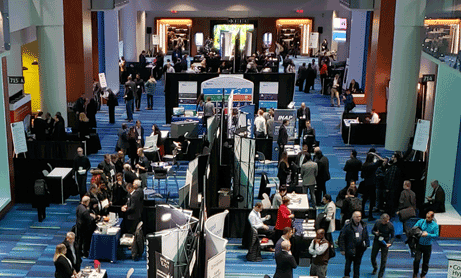
I had the honor of presenting at iTech 2018 in downtown Toronto on November 8, 2018; we put together a presentation called “eDiscovery for IT Professionals”. Within the first few minutes I thought to myself….everything is going well, the audience is not small, but it’s not too large either and then as I completed my introduction and reviewed our scenario, up went a hand! I decided to take the question, and was amazed at the passion that was expressed by a seasoned IT professional who had obviously lived the eDiscovery experience, and by the sounds of it had been held accountable for something that had happened that was beyond his control.
In my presentation scenario, I had said that your boss, or your supervisor had come to you and told you to put a number of users on legal hold and to start the data identification and preservation processes.
The point that the seasoned IT professional made was that we should not just blindly take instructions, rather we should confirm with legal counsel, or management (if legal counsel is external to your organization), and follow existing processes/procedures for implementing legal holds or data preservation.
As the presentation continued I got to the slide about Data Collection and Preservation, and there I had: “TIP #4: Document what you do… Keep Communications and Instructions…“ and further expanded on this by saying, “You should always document what you do, even if it is just a word document with screenshots, with copies of export logs, or batch files. This document will be important 6 months to a year down the road when the legal team comes back to you and asks you what you did. Depending on your organization and on your policies, you may end up documenting within a Helpdesk Ticket System or have a workflow that you should follow. We would still recommend that you personally document and keep all communications and instructions that you receive. This helps support defensibility, reliability, transparency, and reproducibility.”
After the presentation a number of people came up and asked further questions about what I had presented and the seasoned IT professional also thanked me, and again stressed the need for confirmation and following processes/procedures.
So, in closing, think about these four questions:
- Do you document what you do for a Litigation Hold, or for Preservation / Collection activities?
- Do you have a Litigation Hold Policy or Process workflows that you follow?
- Do you have a Litigation Response Team?
- Do you need to look at your overall Litigation Response Plan/Process?
If you would like a copy of the “eDiscovery for IT Professionals” presentation please contact us, and we will gladly send you a PDF copy.





