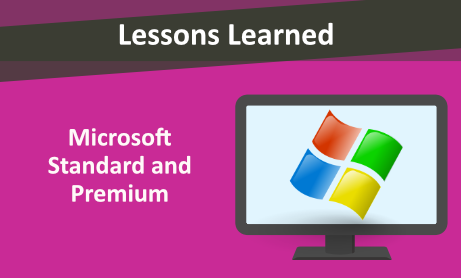
While doing eDiscovery Searches in Microsoft 365, you should have noticed a very slight changed in the last couple of months.
Microsoft changed the Core feature to Standard and Advanced to Premium.
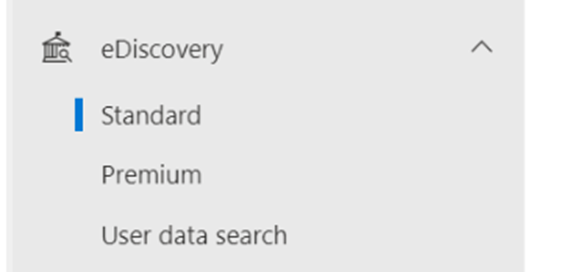
What are the Changes? When all is said and done, there are no differences within the tools. It appears as though Microsoft is just changing / rebranding some of their names. Microsoft 365 compliance is now called Microsoft Purview. To see the full list of name changes, go to Microsoft’s Article by clicking here.
The difference between Standard and Premium
Standard:
- Microsoft 365 E3 subscription
- Microsoft 365 G3 subscription
- Microsoft 365 Business Premium subscription
- Microsoft 365 F5 Compliance add-on or F5 Security & Compliance add-on
- Microsoft 365 Education A3 or Office 365 Education A3 subscription
- Office 365 E3 subscription
Premium:
- Microsoft 365 E5 or Office 365 E5 subscription
- Microsoft 365 E3 subscription with E5 Compliance add-on
- Microsoft 365 E3 subscription with E5 eDiscovery and Audit add-on
- Microsoft 365 G5 subscription
- Microsoft 365 G5 subscription with G5 Compliance add-on
- Microsoft 365 G5 subscription with G5 eDiscovery and Audit add-on
- Microsoft 365 F5 Compliance add-on or F5 Security & Compliance add-on
- Microsoft 365 Education A5 or Office 365 Education A5 subscription
For more details on how to use Standard and Premium and more Microsoft tool / features, we encourage you to read some of our Microsoft 365 Blog Articles.
Would you like to learn more about our services? Email [email protected] or call 289-803-9730. We would be happy to share more details about our self-service or fully managed eDiscovery services!
Resources
Microsoft Purview eDiscovery Solutions: https://docs.microsoft.com/en-us/microsoft-365/compliance/ediscovery?view=o365-worldwide





