
Have you ever looked to see if a custodian sent emails to a specific person or email address?
It turns out that forwarded emails may not get saved.
Outlook allows users to choose whether to save emails they forward. If the “Save forwarded messages” option isn’t selected, forwarded emails will not appear in the mail file.
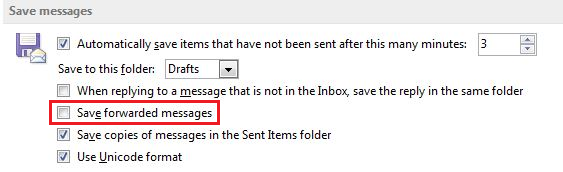
Unfortunately, when you receive a mail file, you aren’t able to tell if the custodian disabled this option. To try to determine if the custodian was forwarding data, look at the mail rules.
If a custodian has a mail rule set for automatically forwarding emails, it can tell you two things. First, it can tell you under what conditions the custodian has decided to forward emails. For example, they decided to forward emails that contain a specific keyword in the subject. Second, it can tell you the email address that the custodian is forwarding emails to.
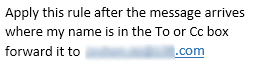
Both of these pieces of information can be key to an investigation and may have otherwise not been found.
For more information on our eDiscovery offerings, check out our services page.





