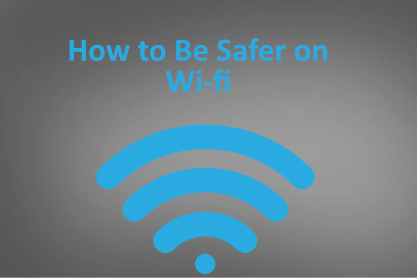
As things settle into a new normal, employees working out of the office is a regular routine. Whether it is in a café, at the cottage, or withing your home, you are most likely using Wi-fi. An open wi-fi network is one that you can connect to and use with no password whatsoever which is normally found in a public place or an older network.
The issue with an open network is that they are usually not encrypted. This means that traffic on those networks can be shown, causing you and your work to be vulnerable. Anybody who can see and connect to that network that you are on can possibly see what you are doing.
The solution to this is to secure your networks with encryption such as Wi-Fi Protected Access (WPA) and only use other people’s networks if they are also secured.
How to Properly Secure Your Network
The first step is to make sure that you are not still using the default password for the router. It is easily discoverable and must be changed as soon as possible. Be sure not to do basic usernames and passwords either such as “User” or “Password123”.
If your network is managed via a web browser console, you should confirm that the ability to manage your network from outside your local network is turned off. For most routers that’s just a checkbox in the “Admin” or “Management” section of the console. Few people want or need to change router settings from outside their network. Turning this feature off gives attackers one less tool to use as well.
Your wi-fi routers have software built into them that controls how it functions. Sometimes, the wi-fi router manufacturer will release an updated version of firmware. Make sure that you continue to keep it updated by going through the administration console of your device or the manufacturer’s website and check there for any new updates. It is recommended by Microsoft to check every month or so.
Encryption
A very important step in this is to make sure that you have wireless encryption turned on. In the wi-fi router’s admin console, you should see a page or tab called “Wi-fi” or “Security”. However, if you can’t locate the settings for the encryption, check the manufacturer’s website.
The screen where you turn encryption on is also usually the screen where you can change the Service Set Identifier (SSID) of your wireless network. The SSID is the name you see when you try to connect to your network from a device like a smartphone. It should be unique to avoid confusion with other networks in the area, and the name you choose should be understandable, but not something easily mapped to you or your address.
For more information on this topic, we encourage you to read, Be Safer Over Wireless Connections.
Would you like to learn more about our services? Email [email protected] or call 289-803-9730. We would be happy to share more details about our self-service or fully managed eDiscovery services!
Resources used: Be Safer Over Wireless Connections.





